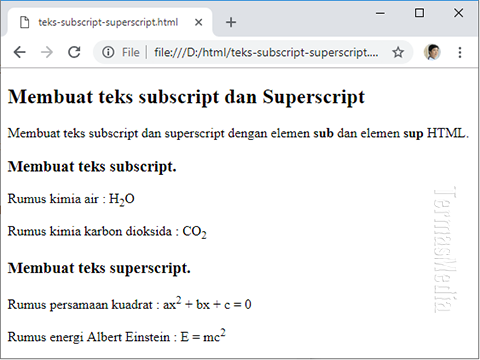You certainly still remember the exact science lesson formulas in schools such as Chemistry, Mathematics or Physics. How do you study the chemical formula of water H2O, the quadratic equation ax2 + bx + c = 0, or the Albert Einstein energy formula E = mc2. Of course, this article does not discuss the formula, but rather writing the formula. If you pay attention, there is smaller text and is located below or above the normal line.
Small text that is located below or above the nomal line is called successively with subscript and superscript. Word processor applications such as Microsoft Word have this feature and are very easy to use. Then what if you want to create articles online and need to format like subscript and superscript. You can use two methods: HTLM elements or tags or CSS properties.
This article is about creating subscript or superscript text with HTML. HTML has sub elements (<sub> tag) to create subscript text and sup element (<sub> tags) to create superscript text. The text to be made subscript or superscript is placed between the opening tag and closing tag. The following is creating a subscript or superscript text with HTML.
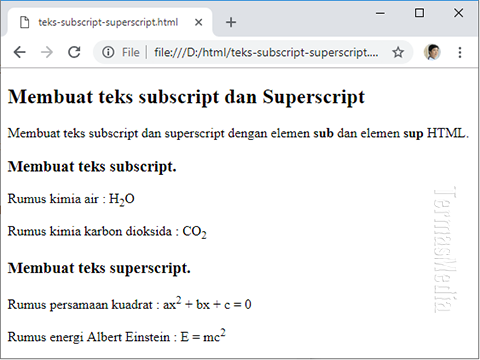
Small text that is located below or above the nomal line is called successively with subscript and superscript. Word processor applications such as Microsoft Word have this feature and are very easy to use. Then what if you want to create articles online and need to format like subscript and superscript. You can use two methods: HTLM elements or tags or CSS properties.
This article is about creating subscript or superscript text with HTML. HTML has sub elements (<sub> tag) to create subscript text and sup element (<sub> tags) to create superscript text. The text to be made subscript or superscript is placed between the opening tag and closing tag. The following is creating a subscript or superscript text with HTML.
<!DOCTYPE html> <html> <body> <h2>Membuat teks subscript dan Superscript</h2> <p>Membuat teks subscript dan superscript dengan elemen <strong>sub</strong> dan elemen <strong>sup</strong> HTML.</p> <h3>Membuat teks subscript.</h3> <p>Rumus kimia air : H<sub>2</sub>O</p> <p>Rumus kimia karbon dioksida : CO<sub>2</sub></p> <h3>Membuat teks superscript.</h3> <p>Rumus persamaan kuadrat : ax<sup>2</sup> + bx + c = 0</p> <p>Rumus energi Albert Einstein : E = mc<sup>2</sup></p> </body> </html>The following are the results of the display (rendering) in the Google Chrome web browser: